Here is what a normal google doc would look like. Go to add-ons.
Scroll down to Get add-ons.
A search engine will appear and you can look up all types of add-ons. Here I was interested in making labels for my student's folders. I located the avery label merge add-on, and hit add. Most of these are FREE! After you hit install, you will then get a pop-up window explaining what privileges the add-on needs, and asking for permission to install it. Finally, click the accept button to allow the add-on to install.
Now, you are ready to go. Here I am using the extensis fonts add-on. This allows you access to many more fonts for use in google docs. Some other favorites that I think will be helpful to my kids are pupil pref, doc tools, texthelp study skills, mind meister, speech recognition, and Grackle talks. If you haven't tried add-ons, put it on your to do list! You will be glad you did!



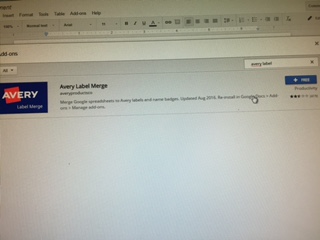

No comments:
Post a Comment