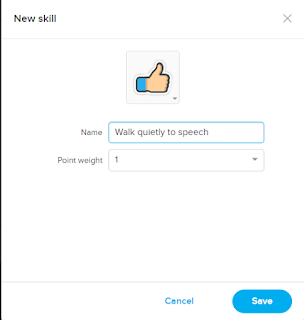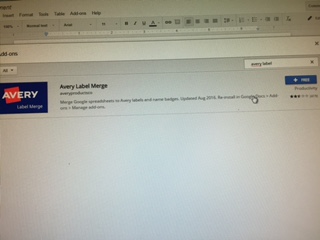Here is a look at some of their creative ideas, and how they incorporated directions, core vocabulary, expressive language, and fine motor skills into their treatment time.
After a short sensory activity of feeling a pine cone made to look like a hedgehog, the students listened to a modified version of the story Apple Trouble. I love the way the therapists made the book interactive. You can see examples in the pictures below.
During the story the hedgehog pushes and pulls. Here is an example of how the therapists made this real for the students. They used a weighted ball for pushing activity and stretchy cord with handle for pulling activity.
At the end of the story, students made choices of simple objects from a field of two and fed the goat.
To incorporate handwriting and following directions, the therapists used a light up board with a picture of a hedgehog to practice fine motor skills.
Another fun activity to incorporate handwriting and following directions is to use the cookie sheet with three strips of velcro. The concepts top, bottom, and middle line help students with their awareness of these concepts when writing. The therapists also incorporated following directions using concepts beside and under.